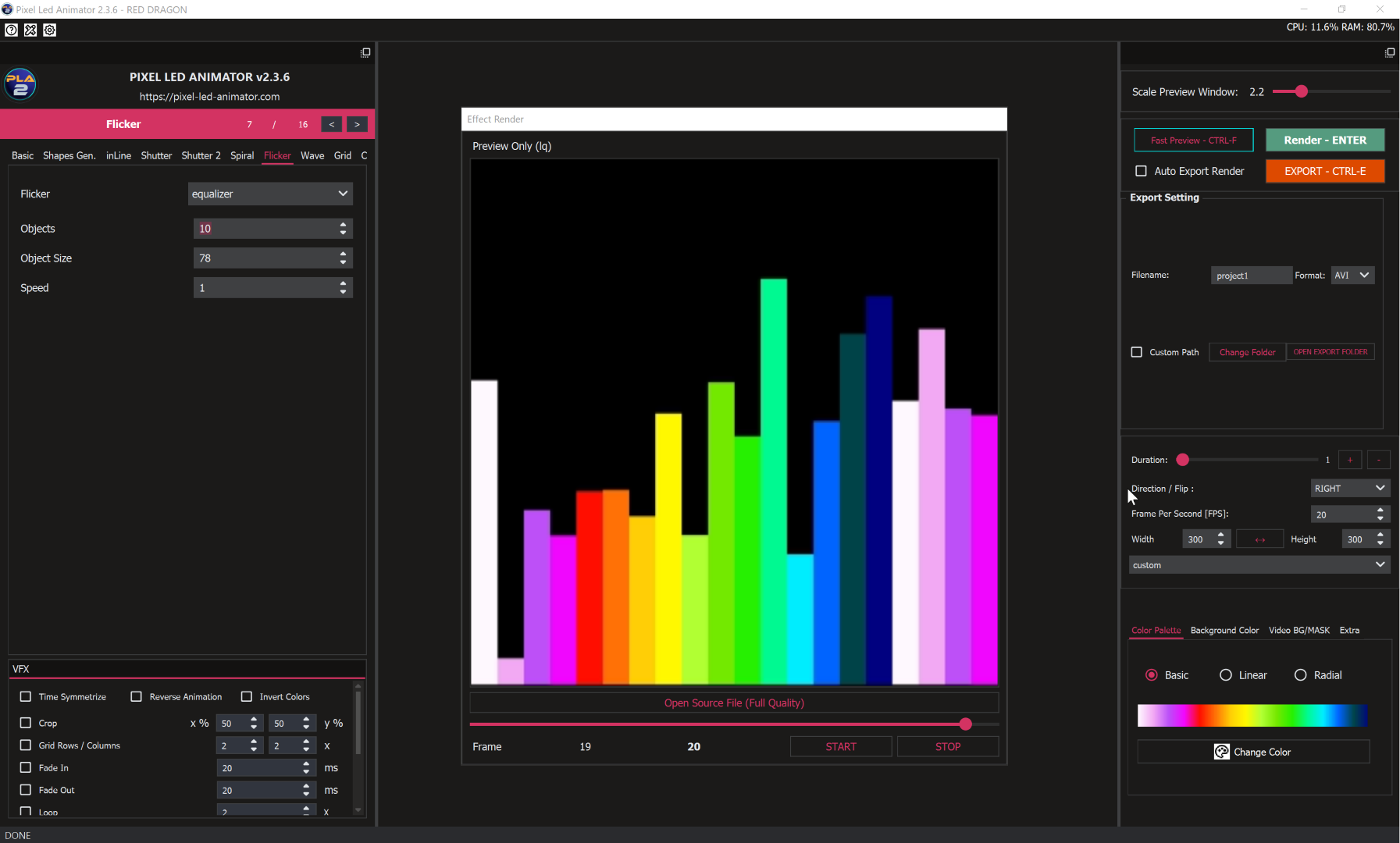Table of Contents
- Introduction
- I. Understanding Pixel LED Animator 2
- II. Step-by-Step Guide: Creating Pixel LED Effects with Pixel LED Animator 2
- III. Exporting Video Files for LED Programming Software
- IV. Advantages of Pixel LED Animator 2
- Conclusion
Introduction
Pixel LED effects have revolutionized the world of lighting displays, offering vibrant and eye-catching visuals that can captivate any audience. To create these stunning effects, LED programming software such as LedEdit, Jinx, and Glediator, along with other apps that accept video file input in AVI, SWF, or other formats, are commonly used.
In this blog post, we will explore the functionality and capabilities of Pixel LED Animator 2, an advanced effects generator that allows you to create animated text, images, and other visual effects. We will provide step-by-step instructions on how to create and export video files compatible with LED programming software. Additionally, we will highlight the unique features and advantages of Pixel LED Animator 2, emphasizing its user-friendly interface, versatility, and the breathtaking effects it can produce.
I. Understanding Pixel LED Animator 2
A. Overview
Introduce Pixel LED Animator 2 and its purpose in creating pixel LED effects.
B. Features
- User-Friendly Interface: Discuss how Pixel LED Animator 2 simplifies the process of creating LED effects with its intuitive interface.
- Versatility: Highlight the software's ability to generate various effects, including animated text, images, and dynamic patterns.
- Compatibility: Explain how Pixel LED Animator 2 supports multiple file formats, ensuring compatibility with different LED programming software.
II. Step-by-Step Guide: Creating Pixel LED Effects with Pixel LED Animator 2
A. Installation and Setup
- Download Pixel LED Animator 2 and install it on your computer.
- Configure the software according to your LED display specifications.
B. Creating Animated Text Effects
- Choose the text tool and enter the desired text.
- Customize the font, size, color, and animation options.
- Preview and fine-tune the effect until satisfactory.
- Export the animation as a video file compatible with LED programming software.
C. Designing Image Effects
- Import an image or choose from the built-in image library.
- Apply effects such as rotation, scaling, and color manipulation.
- Preview and adjust settings to achieve the desired effect.
- Export the image animation as a video file compatible with LED programming software.
D. Generating Dynamic Patterns
- Utilize the pattern generator tool to create intricate patterns.
- Customize colors, movement, and speed to enhance the visual impact.
- Preview and fine-tune the pattern until satisfied.
- Export the dynamic pattern animation as a video file compatible with LED programming software.
III. Exporting Video Files for LED Programming Software
A. Supported Formats
- SWF: Explain how to export video files in SWF format for LedEdit and other software that accept this format.
- AVI: Provide instructions on exporting video files in AVI format for software like Jinx and Glediator.
IV. Advantages of Pixel LED Animator 2
A. Real-Time Preview
Discuss how the software allows users to preview effects in real-time, enabling quick adjustments and fine-tuning.
B. Time-Saving Templates
Highlight the availability of pre-designed templates that can be customized, saving users time and effort.
C. Seamless Integration
Emphasize how Pixel LED Animator 2 seamlessly integrates with popular LED programming software, ensuring a smooth workflow.
Conclusion
Pixel LED Animator 2 is a powerful yet user-friendly tool for creating stunning pixel LED effects. This blog post has provided a comprehensive guide on using the software to generate animated text, images, and dynamic patterns. By following the step-by-step instructions and exporting video files compatible with LED programming software, users can bring their LED displays to life. With its unique features and advantages, Pixel LED Animator 2 is a valuable asset for anyone looking to create captivating LED effects that will leave a lasting impression on their audience.